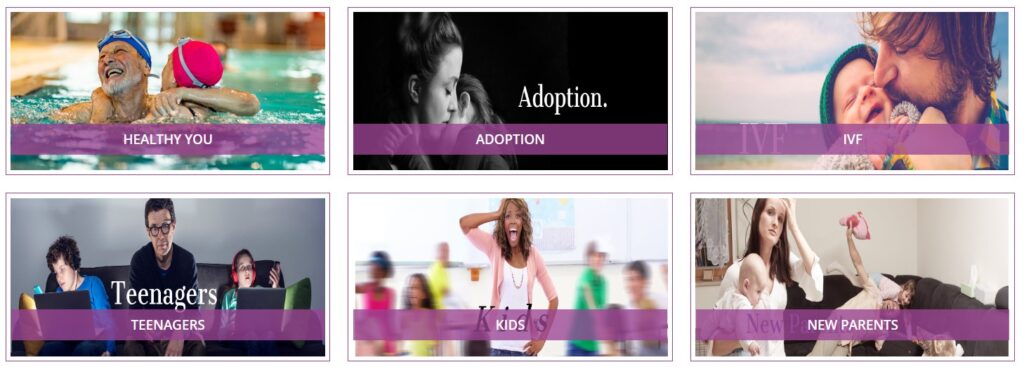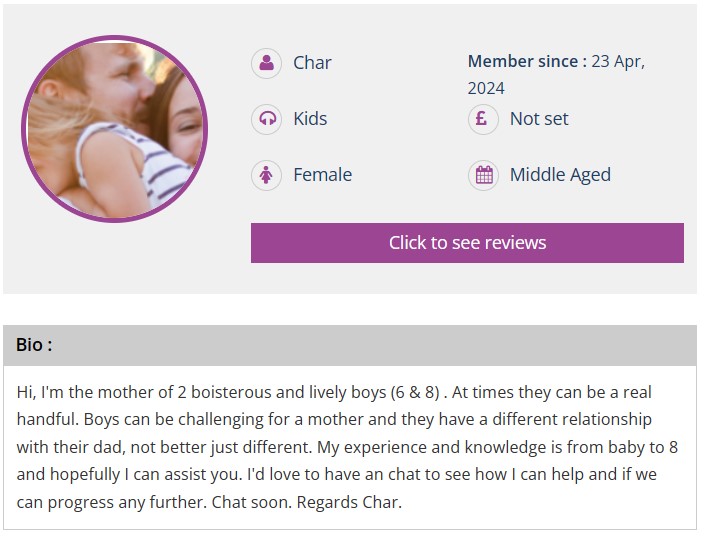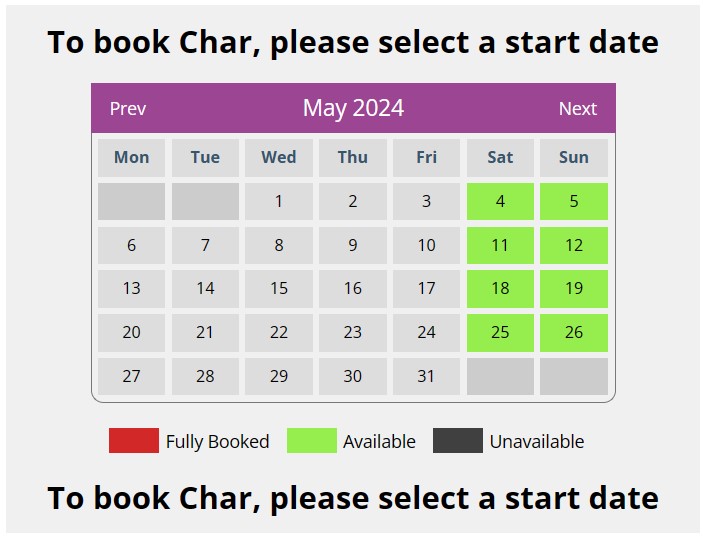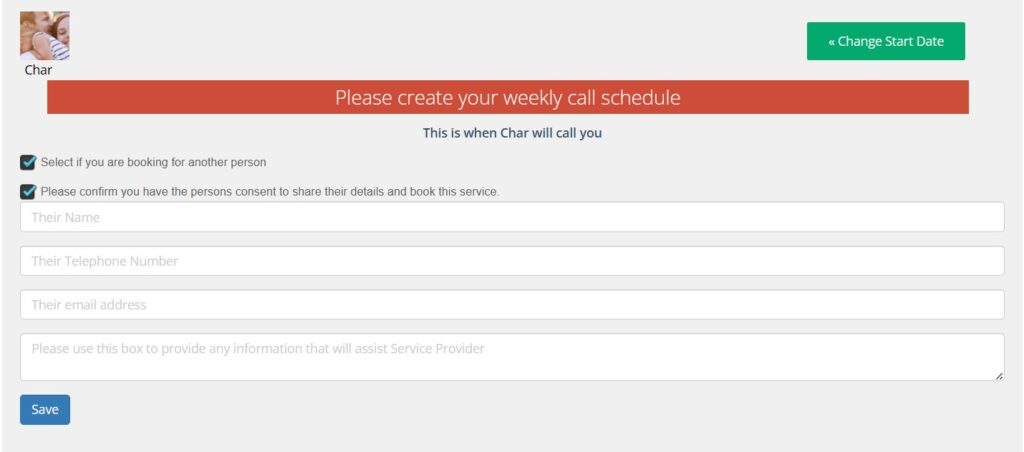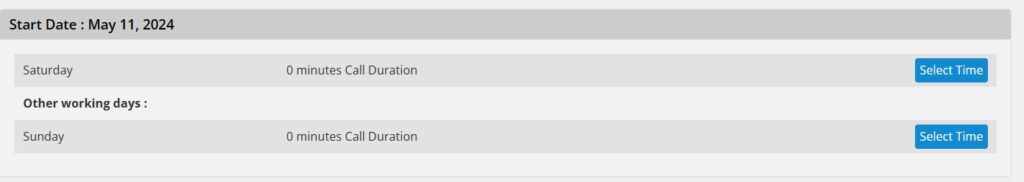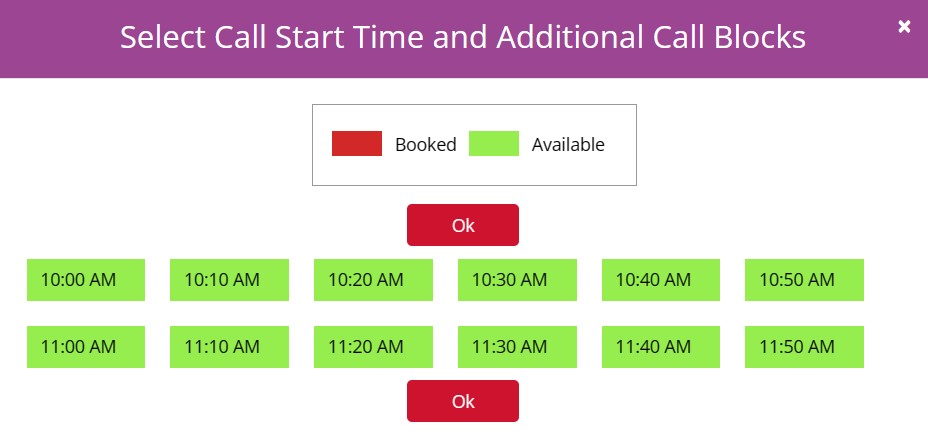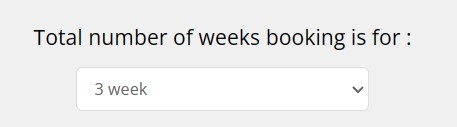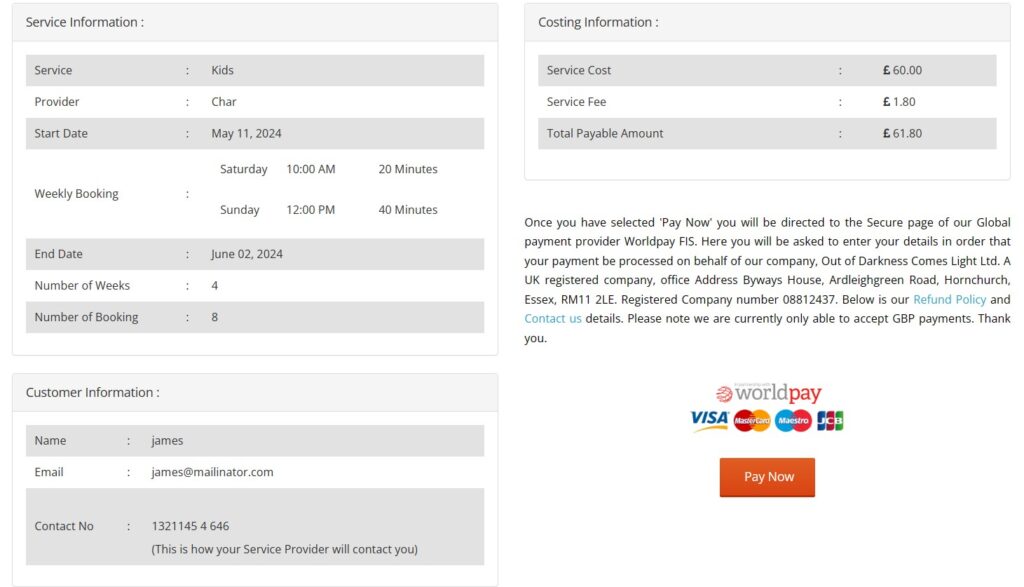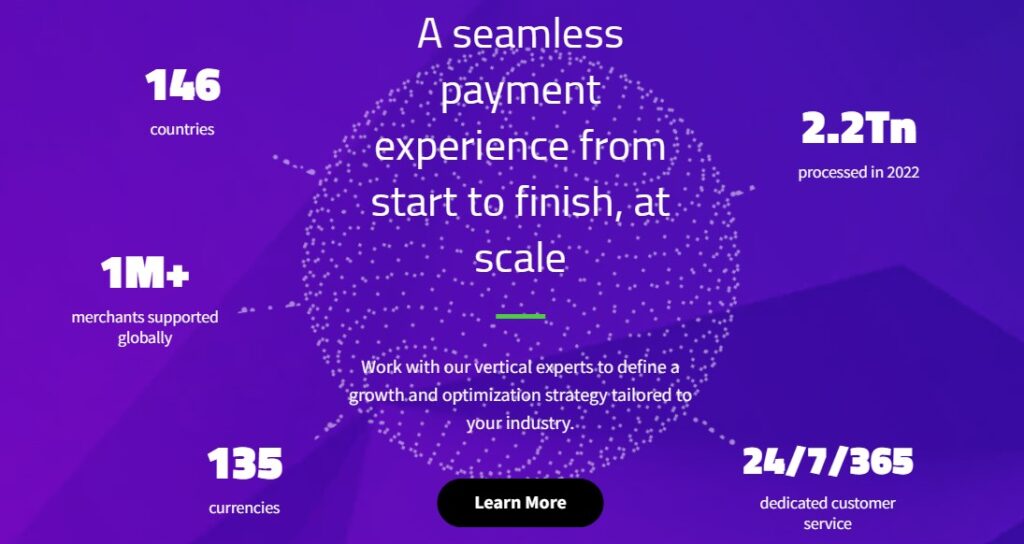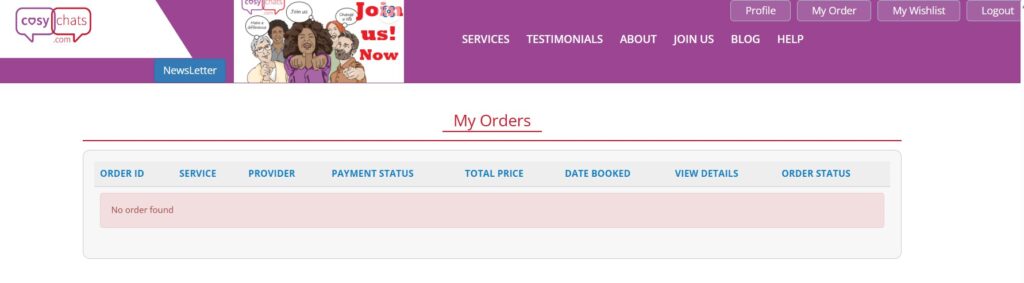Customer Booking Guide
Select the Service you require
Select the Service you require
Service Providers can have knowledge and experience of more that one service. For example parents that have tried IVF without success but did then adopt a family.
Choose the Service Provider
Its important to get a Service Provider that’s right for you. Has the right experience and knowledge but also someone who is going to work for you. Personality and approach is important.
We suggest booking an initial meeting to chat and if you feel they are the right person book more sessions.
Select the start Date
Select the day you wish to start. For a one off or introduction session this is the date of the booking.
For a series of sessions this date will be the start date.
Booking for another person
Your booking maybe for another person. If so Select the box and confirm you have their consent. Complete the other persons details and Save.
Often people are so caught up in their family bubble they don’t have time to recognise they need help. It can be difficult for family or friends to provide assistance. Sometimes someone unrelated can come in afresh and without the fear of judgement or gossip. Gifting help is an amazing thing to do.
Select Time One Off
Your start date is detailed as selected from Select Start date.
Select ‘Select Time’ to input the duration of the session.
Select the time blocks requires, each block is ten minutes. Select Ok to save. If this is a one off or introduction booking. If it further booking
Select Time Repeat Booking
If you booking is for more than one session book the time you require each day for the week and then Select the number of weeks you require the booking for.
So in this example if you want to book a session every Saturday morning at 10am for 30 mins. Book the time as you would above and repeat the weekly booking. If you also wanted time on Sunday book that as part of the weekly booking and then select the ‘Total number of weeks booking is for’.
If you have odd additional days you wish to book a session for, please book these separately.
Weekly Call Schedule
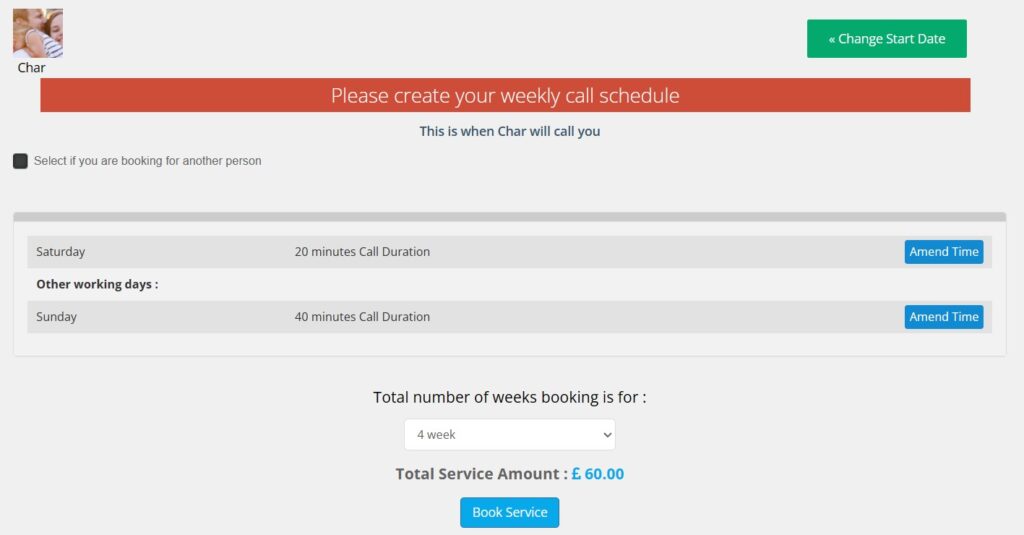
You should now have, the times of your bookings. The days each week. The total number of weeks the booking is for and a cost (Please note a small booking fee maybe added at the next stage). You are making a booking with your chosen Service Provider.
Select ‘Book Service’ to continue.
Booking Summary
The Booking Summary page displays the details of your booking. Please confirm. If a booking fee applies it will be detailed and added under Costing Information. Service fees may be applied to cover the cost of booking including 3rd party charges applied to process your payment.
Payment Provider
When you Select Pay Now, you are taken to the secure WorldpayFIS payment page. This is a Secure Payment Page provided by Worldpay. Worldpay is a global payment provider processing over 2 trillion payments in 2022.
Cosychats does not collect, store or have visibility of your payment details. We use a Worldpay payment page to leverage the security provided by Worldpay.
Make Payment
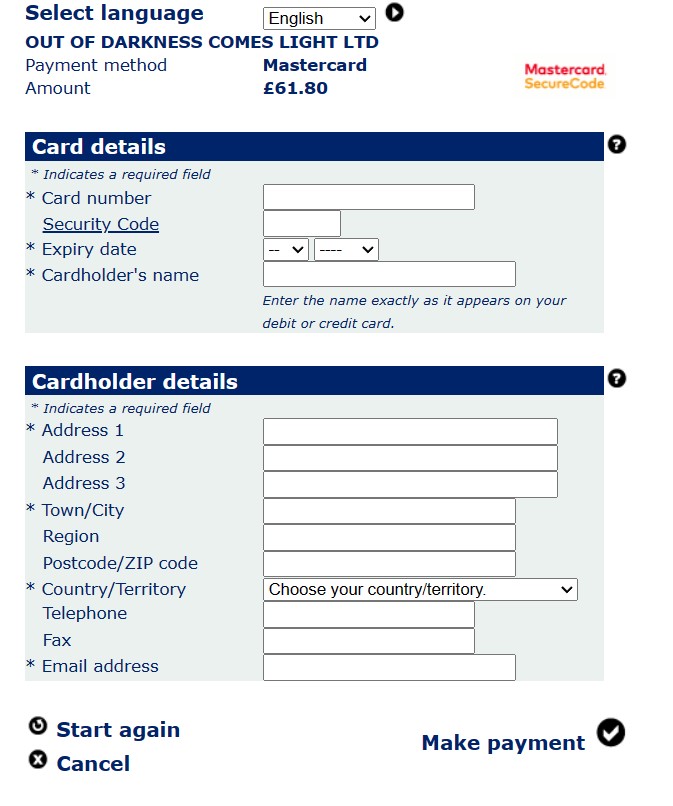
Once you have been directed to the Worldpay secure payment page. The total payment amount will be displayed. Complete the page and make your payment.
Enter your email address to receive confirmation from Worldpay.
My Order
Once your payment is processed you will see a confirmation message and receive email confirmation.
Your order will also be added to your ‘My Orders’. Here you see the summary of the order and progress to completion.
Contact Us
We trust this guide proves useful but if you wish to discuss anything further with us or have any complications please contact us.